This is a brief tutorial on how to configure this module.
MLI - Module Parameters
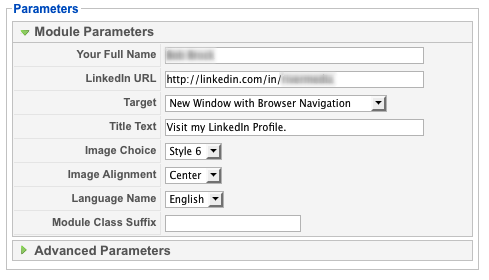
a) Your Full Name: is used only for the ALT Image tag. This is only for html validation and will not be visibly seen by anyone, unless they view source code.
b) LinkedIn URL: is simply copied from your browser URL.
c) Target: you get to choose where the page will load, popup window, parent window, or a new window
d) Title Text: is used as the title popup
e) Image Choice: can easily be decided from the choices as listed on our website: http://joomladds.com/home/latest-news/fuofb-module.html
f) Image Alignment: left, centered, right
g) Language Name: although we currently only support English & Italian, we will add any languages that our users send us.
h) Module Class Suffix: usually left blank, we added "_none" to simply remove any styling around this module so it shows just the image.
MLI - Module Details
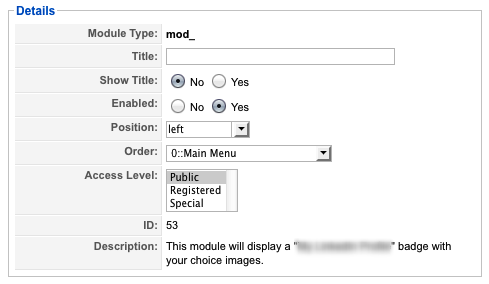
Choose if you'd like to show the title or not. Select Enabled 'Yes' and the position to show this module.
MLI - When you are finished...

Save.
This tutorial was created using ScreenStepsfrom BlueMango Learning Systems.
